
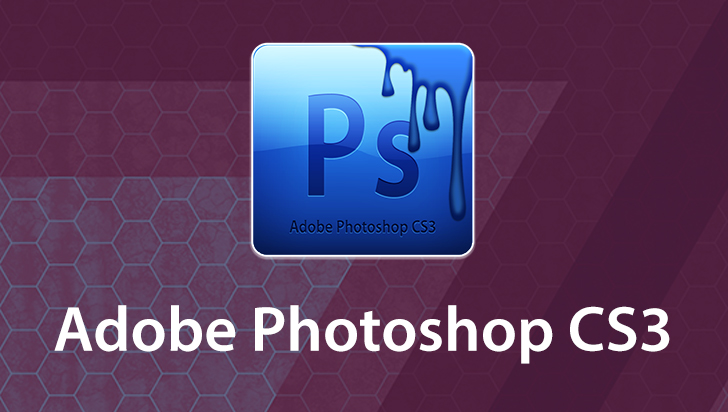
Good news for design firms that use Illustrator extensively and worry about upgrading to Leopard. I found no problems or slowdowns with the application under Leopard. It was originally released while Mac OS 10.4 Tiger was all the rage in the Mac universe, but it works fine under Mac OS 10.5 Leopard.
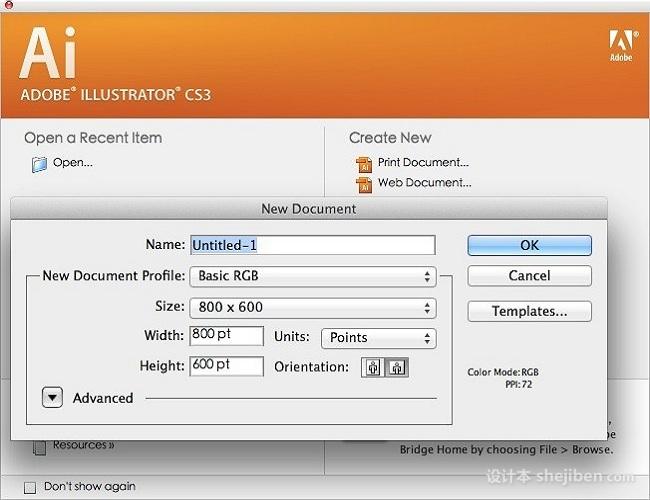
The first major upgrade for Macintosh users is that, like all of CS3, Illustrator is a universal binary application, meaning it will run natively on both PowerPC and Intel-based Macintosh computers. To get up to speed on what Illustrator CS2 brought to the table, check out my review here: I also did a review of the CS2 version, which I really liked using.

I have been using Illustrator for almost a decade now, first coming aboard with version 8.


 0 kommentar(er)
0 kommentar(er)
